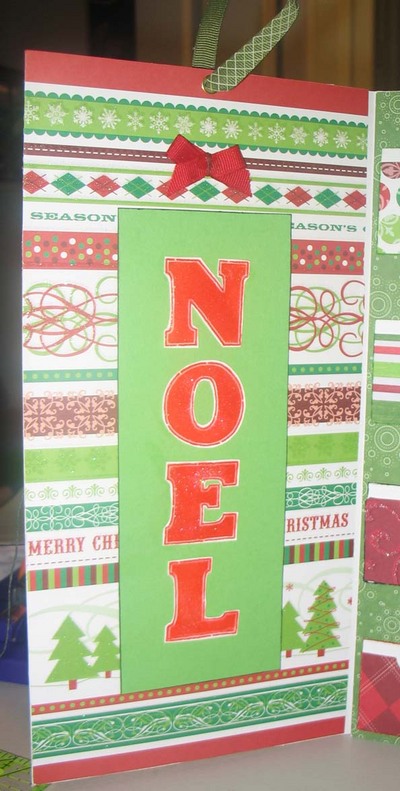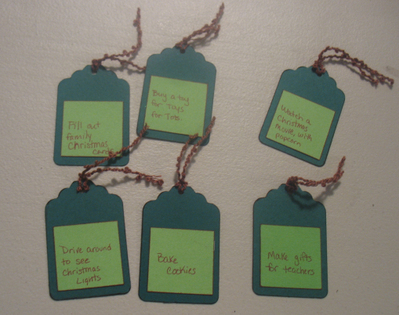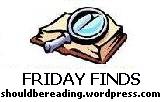Back in 2008, I made an Advent Calendar of activities for my family and shared how I made it on the crafty blog I used to write.
Today I pulled out the calendar and set it up for this year. It reminded me of that old blog, so here is a re-posting from it. All of the text from here on is a copy-and-paste from the old blog:
This year I decided I wanted to make an Advent/Activity Calendar. I don’t know if it really counts as an Advent calendar since it’s not religious-based, but I wanted a countdown to Christmas with activities that could be done as a family each and every day. (see the end of the post for the list of activities I choose)
I was inspired by this example I saw online and followed it as an example. I made my wider (a full 12″ in the middle) so that my tags would be big enough to write on. I like that the tags are completely removable and separate from the numbers, so that I can decide exactly when I want each activity to happen, depending on our schedule for December that year.
Materials used: Die Cuts With a View Glitter Christmas Stack, CTMH cardstock, CTMH ribbon, CTMH stamps and inks, CTMH fiber, Liquid Glass, glitter, pop dots, misc brads, etc. A Wishblade or similar electronic cutting system will be helpful but not absolutely necessary if you don’t mind some hand cutting.
Unfortunately I didn’t think to take photos for each step, but I’ll try to describe each step.
The Overall Structure
- One 12 x 12 sheet of cardstock is used for the background of the middle section (the green paper the folders are attached to) – paper A
- Two 12 x 12 sheets of cardstock on used on either side of the middle section (the red and green “Joy” paper you see in the image below) – paper B
- One 12 x 12 sheet of cardstock for the back (not shown in photo) – paper C
- Score the two B papers at 6″. On one of the sheets, the left side will show, and on the other, the right side will show.
- Lay paper C face down on the table.
- Take one paper B and adhere the front of it to the wrong side of paper C, so that the score line at 6″ is at the left edge. Paper B will extend 6″ past paper C and fold back over it.
- Do the same thing with the 2nd paper B on the right side of the paper C.
- Take paper A and adhere it in the middle, between the two score lines, covering the seam created by the two paper Bs.
- In the end, half of each paper B will be sandwiched between papers A and C. The other half of each paper B will fold over, meeting in the middle to cover paper A.
The Front
The front closure needs to be done before the inside.
I punched two circles (1″ I think) from light green, and four smaller circles (3/4″ I think). I adhered two small circles and one large circle together in a stack, and then attached the snowflake with a brad, through the three circles AND paper B. The smaller circles give a little space for the fiber to fit under.
Repeat with the remaining circles on the other side. Wind some waxy flax around the left side for a closure.
When the inside is done, it will cover the prongs from the brads.
The Left Side, Inside
To cover the wrong side of the scored paper used for the cover, I cut another piece of 12×12 cardstock, paper D (the striped cardstock in the above photo), in half and adhered one to each side. But before you stick it down, see the grommet in the top with the ribbon through it? I wanted it to look finished on both sides, so I put a grommet in paper D and a 2nd grommet in the cover (paper B) each facing the right side of the paper. Then I adhered paper D to paper B, and threaded the ribbon through.
Repeat this on the right side, so a total of 4 grommets will be used.
For the NOEL, I stamped the letters on white paper with red ink, then covered lightly with Liquid Glass and sprinkled with glitter. It doesn’t show very well in the picture, I know. I originally wanted to emboss the letters but my embossing never comes out how I want it. *sigh*
Cut out the letters and adhere to green cardstock (I forget the size, I think there’s about 3/4″ around all four sides) and inked the edges with dark green ink.
The Right Side, Inside
The envelope on the right side for holding the leftover tags took me a lot of time. I had to create the template for the envelope and I’m not very good with spacial thinking, and I wanted it to be thick enough to hold all 24 tags, so it’s actually 1/4″ deep. I used my CraftRobob (similar to Wishblade) to cut out the envelope. I originally intended to just make it red, but ended up lining it with green paper, to cover the wrong side of the brads.
So, once you have a piece cut out of each green and red, put the brads into the red paper. Leave them a little bit loose so there’s room underneith hem for the fiber for closure. It’s easier to do that before you assemble the envelope. Once the brads are in, assemble the red and green envelopes separately. Then put the green envelope into the red envelope and adhere. It’s a tight fit (because they are cut the same size) and the green pokes out of the red a little. You could make the red template a smidge bigger if you wanted to keep the green totally inside.
The Believe tag was simply cut out from one of the papers included in the DCWV stack.
I wrapped some CTMH waxy flax around the brad in the flap, to use as a closure.
Download GSD file for envelope
(NOTE: this file was created in RoboMaster 2.4 and I have no idea what other software it will work in.)
Tags and Folders
The tags are simply punched out using the Marvy punch on dark green paper and inked with black ink. Then I punched squares (1 1/4″ I think, I’ll have to check) from light green paper and inked with red ink and wrote the activity with a red pen. Adhere the light green squares to the tags and add fiber.
The folders I also used my CraftRobo for. Cut them out and assemble them. I inked the edges because the white from the back of the paper showed through the scored edges and I didn’t like how it looked.
I punched 12 pink and 12 light green circles (3/4″) and inked in red and green, respectively. Then, alternating numbers, stamped in red and green, respectively. Adhere to folders with pop dots.
Adhere folders to paper A evenly, 6 across and 4 down. I drew lines with a vanishing ink pen and eyeballed the placement of each folder within the grid.
Download GSD file for library pocket folders
(NOTE: this file was created in RoboMaster 2.4 and I have no idea what other software it will work in.)
List of Activities
Here is the list of activities I wrote onto the tags. I also plan to make some extra, blank tags to keep with the calendar, to make new activities as our family grows. This way I won’t have to worry about having the same supplies to match several years down the road.
Visit Santa at the mall
Buy a toy for Toys for Tots
Watch a christmas movie with popcorn
Drive around neighborhoods to see Christmas lights
bake cookies
make ornaments
make gifts for teachers
letter to santa
Family Game Night
Watch a christmas movie with popcorn
Decorate outside
Deck the Halls and Trim the Tree
Symphony of Lights
Choose a toy to donate
Deliver cookies to the neighbor
Fill out Christmas Cards (bulk)
Put gifts under the tree
Fill out family Christmas Cards
Read the Christmas Story/The Greatest Story Ever Told
Wrap Gifts for Mommy
Wrap Gifts for Daddy
Choose 3 toys to donate
Choose 2 toys to donate
Choose one gift to open